- Use the CSS Designer panel to create new styles (careful that "Show Set" is unchecked):
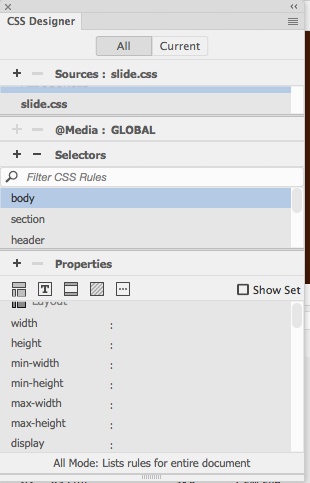
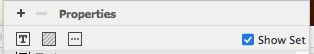
- Select the text you want to format
- Choose "CSS" on the properties HTML/CSS buttons
- In Targeted Rule choose <New Inline Style>
- Choose the color box options on the left
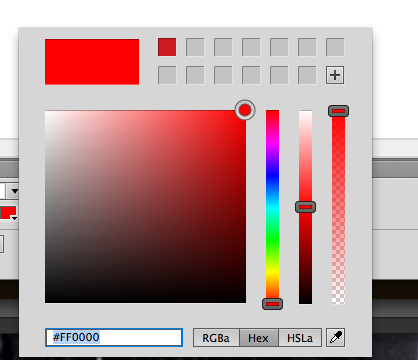
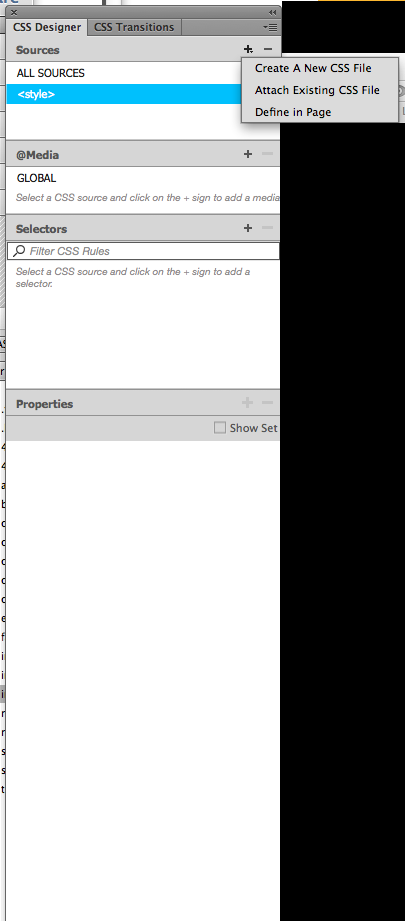 Or open the design panel Window>CSS Designer
Or open the design panel Window>CSS Designer- Select a Source (+)
- Define in page
- Selectors (+)
- Type in tag name
- Properties
- Choose the text option
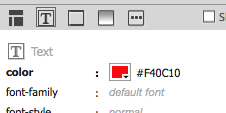
- You can work with this interface thoughout the semester. For now we will be working with document styles - which means that the formatting only applies to one page. More discussion on styles will follow throughout the semester.