- CSS structure looks like this:
Element attribute + : Property- Example:
color:white
- Example:
- Two word attributes include a hyphen
- Example
font-size:12px
- Example
- Style locations:
- inline = <h1 style="color:red">This is a red title</h1>
- document =
<style type="text/css">
h1 { color:red }
</style>
located in the<head> tag:
<head>
<title>style example</title>
<style type="text/css">h1 { color:white }</style>
</head>
<body>
<h1>This is the header title</h1>
</body> - external style sheet =
<link href="style.css" rel="stylesheet" type="text/css">
- Here are some highly used styles:
Color = font color
background-color = background color
font-size = px, em, rem, %
font-weight = bold
font-family = typeface
font-style = italic
text-decoration = underline
text-align = align textline-height = leading
Background-image = background image
Margin = outside layout element
Padding = inside layout element
Float = align layout element
Display = none, block, inline - General syntax of styles is attribute: value;
- Inline styles are made by including style="..." in tags that support them.
- Some examples:
<h1 style="font-family: Courier New, Courier, Monospace; size: 14px; font-weight: bold; color: Red;">
THIS IS H1
</h1>
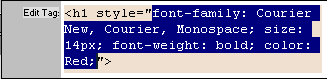 <img src="/tagEditor.gif" style="margin-right:10px; float:left">
<img src="/tagEditor.gif" style="margin-right:10px; float:left">
<a href="#" style="text-decoration: none; color: #703839">
Look, Ma, no underline</a>