- Now create a 3 dimensional effect by duplicating the G shape and Arranging to the back "Cmd/Ctl {" and then arrowing keying it down a few steps:
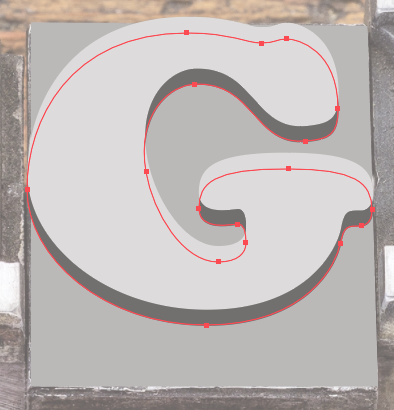
- Now repeat for all letters...The D is a bit of challenge because the curves have some imperfections and it's a closed character. Consider adding more anchor points and create a compound path
- The E can be done with straight lines and then combinded with the shape builder tool and then use the white arrow tool to round the edges
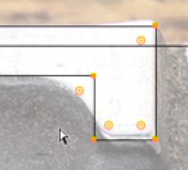
- You can add some extra text with a drop shadow to get the following result. (note some of the imperfections and textures on some of the blocks. For textures consider using a blend)
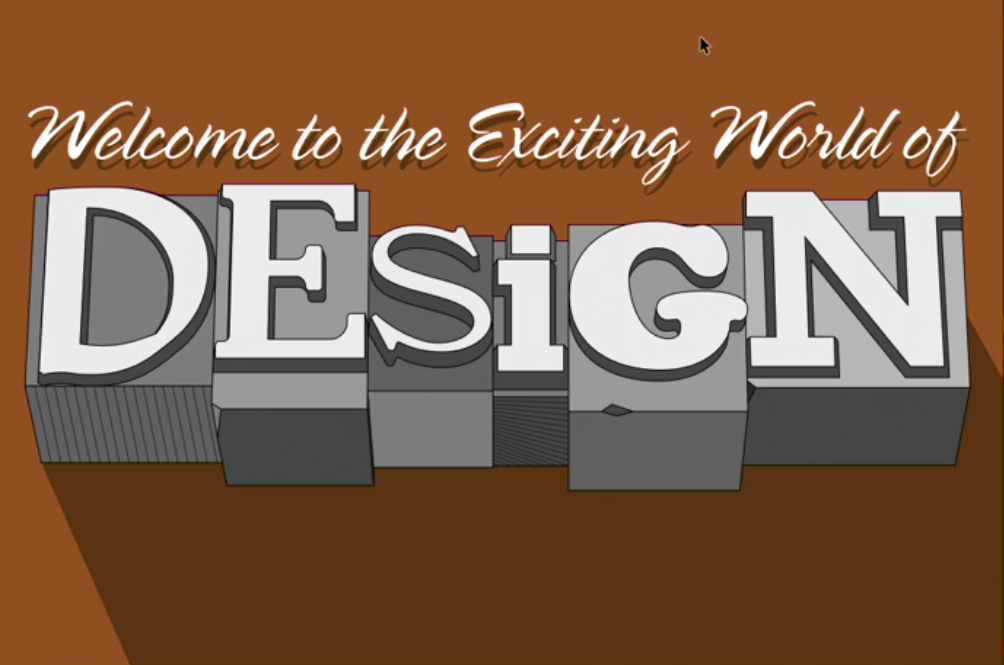
*For the video companion go to Lynda.com