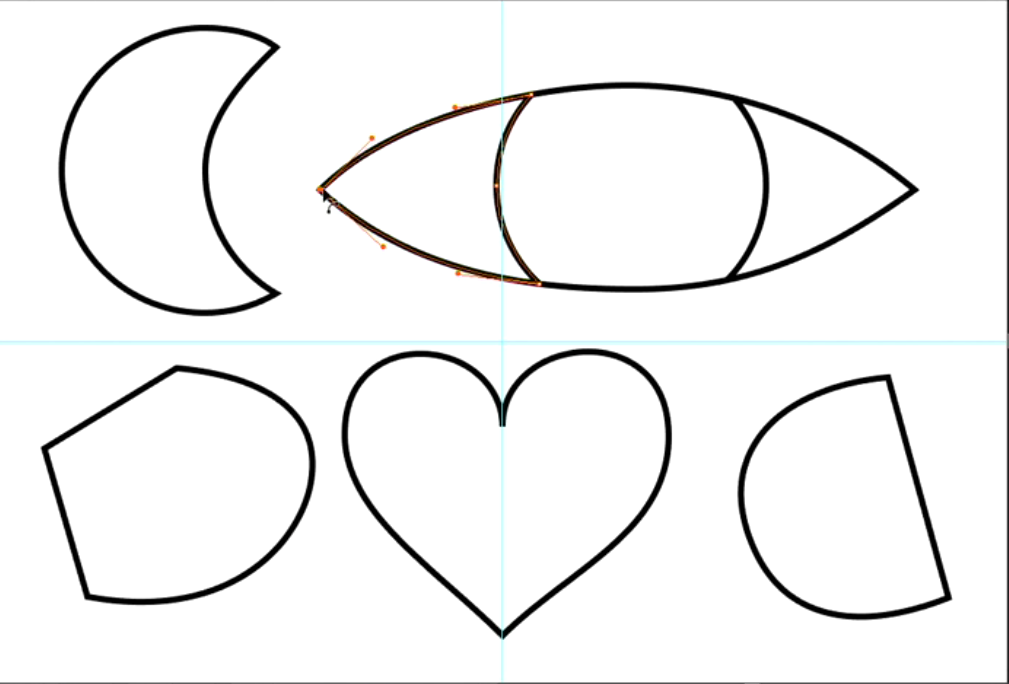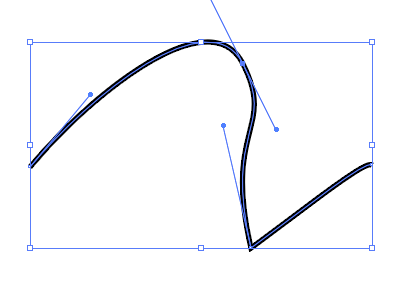Note: I will be using the template page we created at the beginning of the semester for the demonstration (1008 x 672 pts
 The pen tool creates a path as a series of anchor points and control handles.
The pen tool creates a path as a series of anchor points and control handles. 
- Corner points - Points between straight segments
- Click but not drag
- Click on the origin point will close the shape
- Clicking on existing line will add a point
- Clicking on an existing point will subtract it
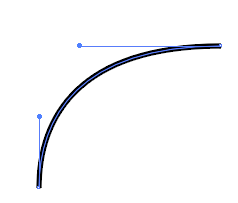
- Smooth points - ensures a smooth transition between two neighboring curved segments
- Click and drag to acheive
- Will create a bezier curve with control handles
- Direct selection tool can be used to edit and control the handles (Selection tool will select the whole object)
- Cmd/Ctl key will control only the active handle and lock the other handle
- Space bar will allow repositioning of active point
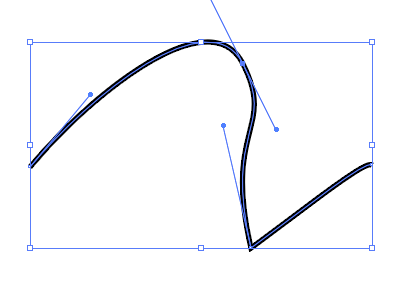
- Cusp points - corners between two curving segments, or a curving segment and a straight one.
- Hold the option key down while dragging the bezier handle
 Will transform corners from smooth to straight
Will transform corners from smooth to straight- Reclicking on the last point will transform it to straight line
- See if you can draw the shapes below:
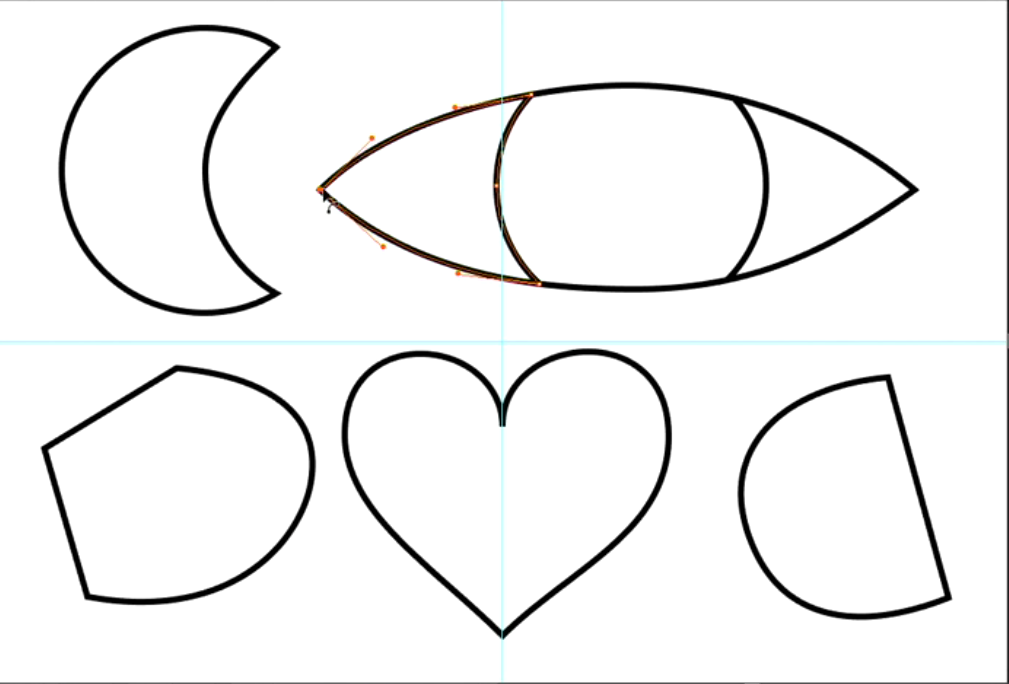
*For the video companion go to Lynda.com
 The pen tool creates a path as a series of anchor points and control handles.
The pen tool creates a path as a series of anchor points and control handles. 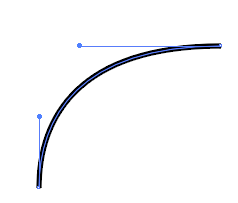
 Will transform corners from smooth to straight
Will transform corners from smooth to straight