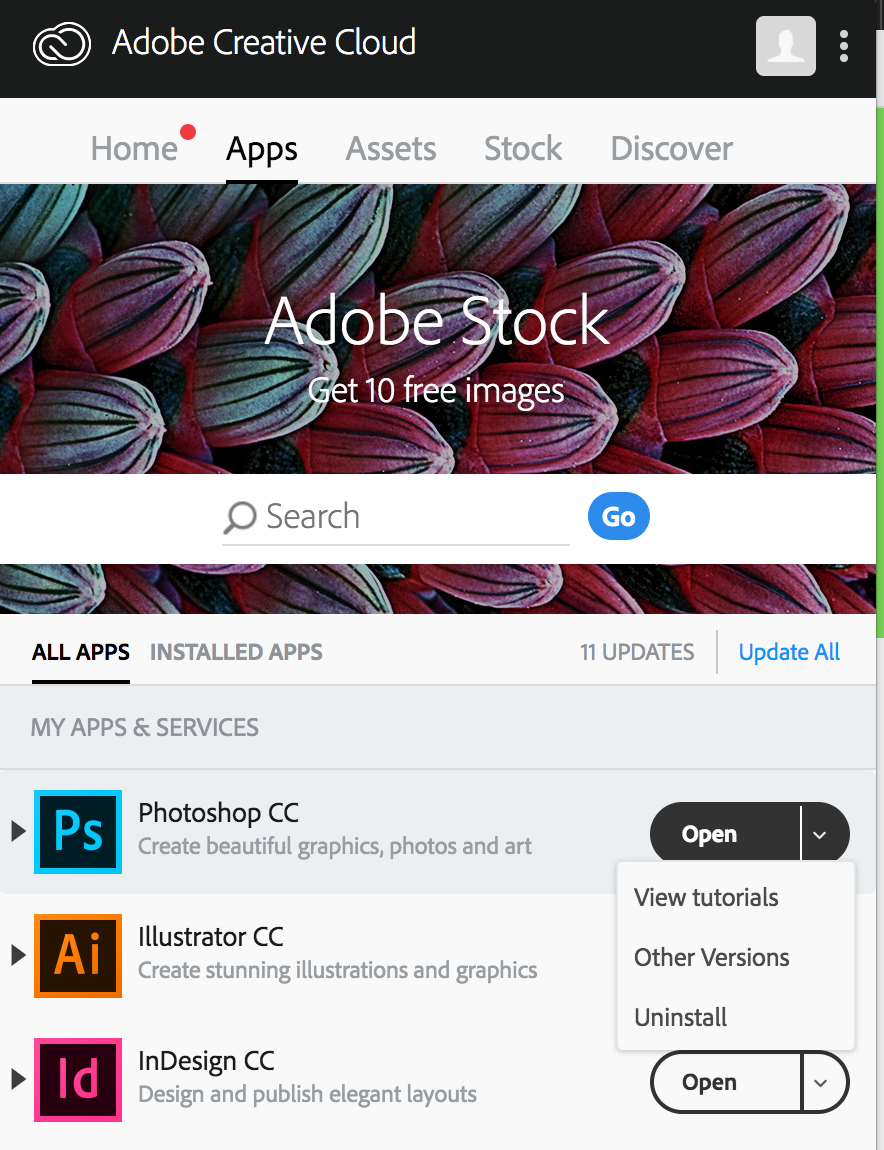- This classroom has all the Adobe Software, but...
- Updates are made periodically and the installed software is not the latest
- This means
- Some files will not open or loose capabilities
- Here's what you need to do
- Go to the Adobe CC App manager
- In the App section click the down arrow to the right of the "Open" button
- Choose 17.0.2 install
- This way your home software will be compatible with the school software...and your life will be easier!