- Here are some sample effects to see how different ones work
- CC Sphere
- Find a mecator projection online hopefully a large one
- Import it into the project panel and drag it down to create a new comp
- Apply CCsphere from the Effects=>Perspectives menu

- You can add numbers of rotation under the CCsphere>rotation menu (both numbers of time and degrees of a rotation
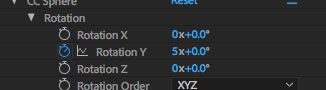 this is the second keyframe setting of Rotation Y - 5 rotations
this is the second keyframe setting of Rotation Y - 5 rotations - Pared with the object Transform=>Rotation you can set a tilt
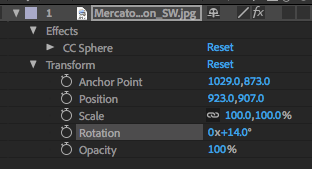
- Example of how far you can go
- Blur bar
- Synthetics will replace rather augment. Create a solid layer and go to Animation Presets=>Synthetics=>Blur Bar and double click or drag to the layer on the stage or the timeline. Make sure your solid is not pure black or white
- Card Wipe
- This is actually a preset of two effects - Animation Presets=>Transitions-movement=>Card wipe 3D swing
- This has two keyframes to manipulate the effect
- Space them closer or farther apart to affect timing
- Drag one over the other to reverse the effect
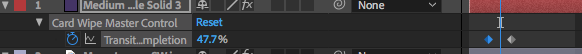
- Shatter
- This effect has no keyframes so some either need to be set or attributes need to be manipulated for control
- Can be applied to any layer (shape, video, image etc)
- Effects=>Simulation=>shatter
- By default, will convert layer to wirefame, but you can change this under the View attribute (render will show the actual content)
- Under Shape>Pattern you can choose the type of shatter effect
- Force 1>Radius will determine the area of the effect
- This is how to control the timing of the effect - set the keyframe to 0 and the move the time indicator over to the final position and increase.
- Physics>Gravity will increase the speed of falling shards.