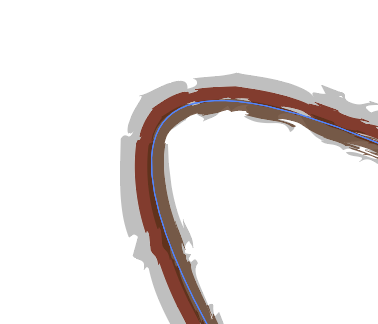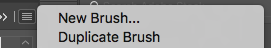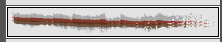- Watch Episode 10 in Tasty Tutes
Good for review and introduction to the brush tool - The brush tool is just like the pencil tool, but can directly apply brush strokes on drawing
- Brush stroke effects can be applied to any stroke, but after drawing
- Some settings are different, but can be alter in the tool properties (double click the tool)
- Keep Selected, edit selected paths...then it acts just like the pencil tool
- Pencil tool can't directly draw brush path effects, but can be appied later
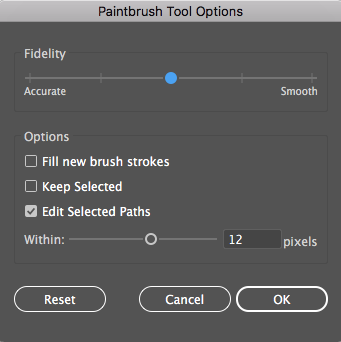
- The true power is in the brush libraries
- Window>Brushes
- Access to a wide array of brush types...including the capability of creating custom brushes

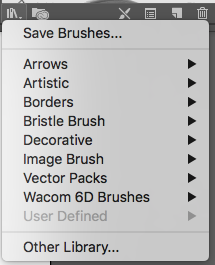
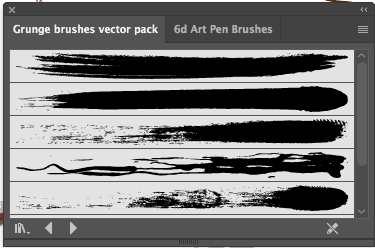
- Create custom brushes by selecting artwork on the canvas and then "New Brush" on the Brush Panel Menu