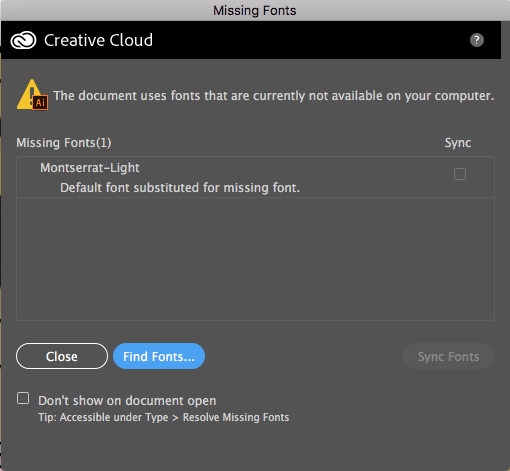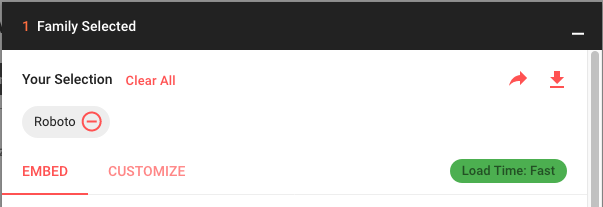- Fonts need to be installed on the system!
- Otherwise you will get this nice little dialog box:
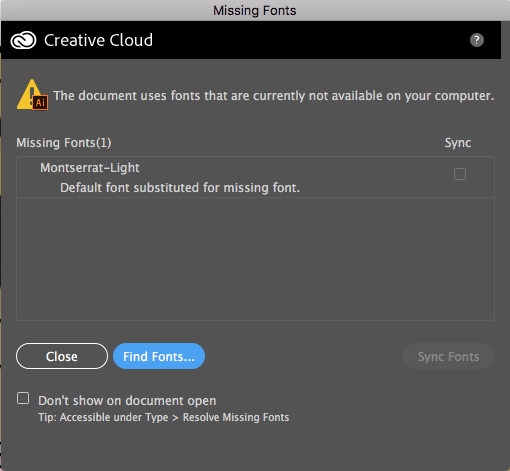
- Remember that any files sent to a different system can run into this issue
- Solutions
- Find the font
- Make sure you're not infringing on any copyright laws - either purchase to get a license or use another font
- Try Google fonts
- Click the bar at the bottom of the page

- And click the download icon
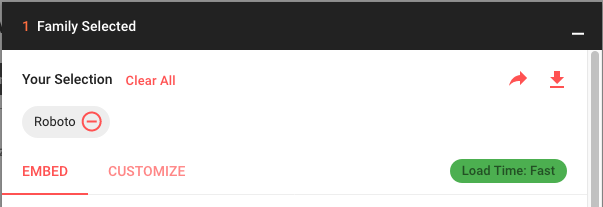
- Outline the font Type>Create Outlines
- You lose font editing capabilites so consider creating a copy on a separate layer that can be hidden
- Convert the document to PDF
- Can be read on all devices without any issues, however for editing in Acrobat and Illustrator will cause the same issues